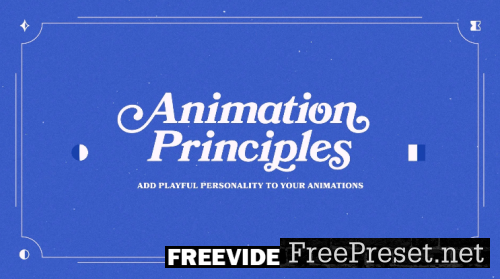
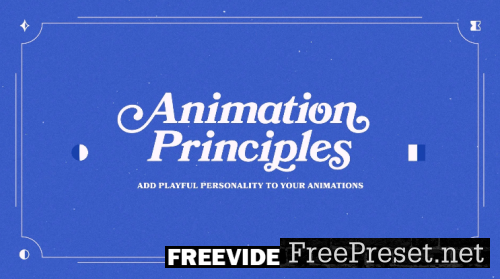
In this class, I’ll be teaching you how to use animation principles in your motion design. But the knowledge you’ll gain can be applied to any form of animation – not just in After Effects! You can use them in any animation software, hand-drawn animations, or even stop motion animation. Every principle is universal and applicable to any project.
I’ve split the class into two units; the first will be where I teach you about these principles, and how to use them through an exercise in After Effects. The second unit is where I’ll show you my entire methodology for creating an animation from start to finish. You’ll get an in-depth look at how I approach an animation, organize and manage a project, build custom controls for my illustrations, implement animation principles, and export to both GIF and video files.
This is an advanced class. You should have a good understanding of Adobe After Effects’ user interface and functionality before taking this class. Every step will be clearly explained in each video, but we won’t be spending time learning how to do basic functions. We’ll be using the graph editor extensively, so if you’re not familiar with how to use it, check out Animating With Ease first.