ONE OF MY FAVORITE APPROACHES TO EDITING CONCERT PHOTOS IS UTILIZING SPLIT TONING TO INTRODUCE ATTRACTIVE COLORS INTO PHOTOS. RATHER THAN JUST ENHANCING THE COLORS AND TONES EVIDENT IN THE ORIGINAL PHOTO, THESE SPLIT TONE PRESETS EMPHASIZE CONTRAST FOUND IN CONCERT PHOTOS AND CREATE AN ATMOSPHERE.
This pack was created for live music photography. Each of the presets included in the pack has a distinct spit tone color scheme, and features tones and other development settings that complement the colors introduced to the image.
This pack includes 6 presets — 5 split-tone color and 1 black and white.
- MV-ST-01
- MV-ST-02
- MV-ST-03
- MV-ST-04
- MV-ST-05
- MV-ST-06-BW
Presets compatible with Adobe Lightroom Classic CC, versions 4, 5, 6, 7 and 8, as well as Adobe Camera Raw.
The download is a .zip file that includes .xmp and .lrtemplate file formats.
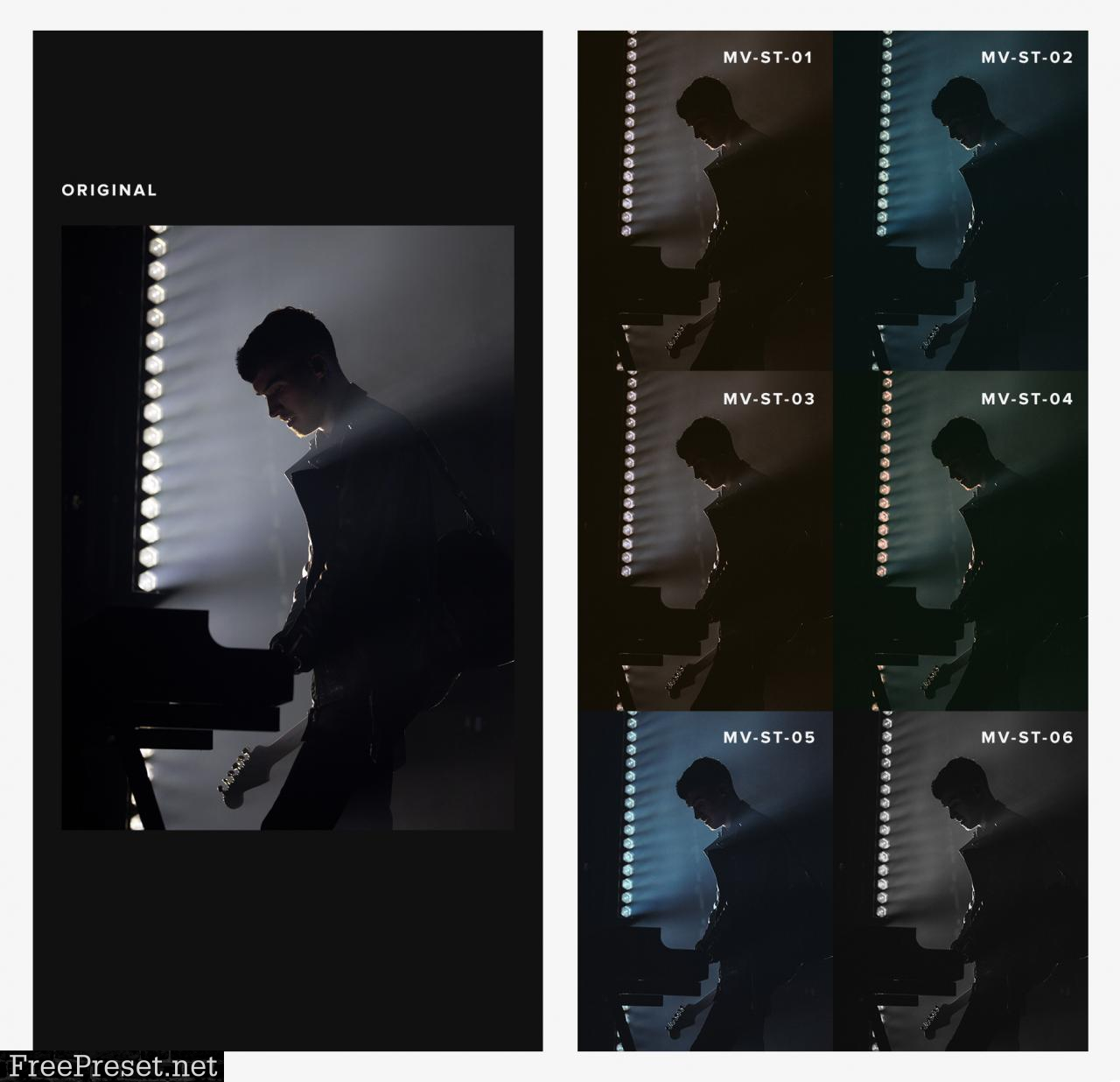
An overview of all presets included in the MV Presets 04 pack.

Before and after of MV-ST-01
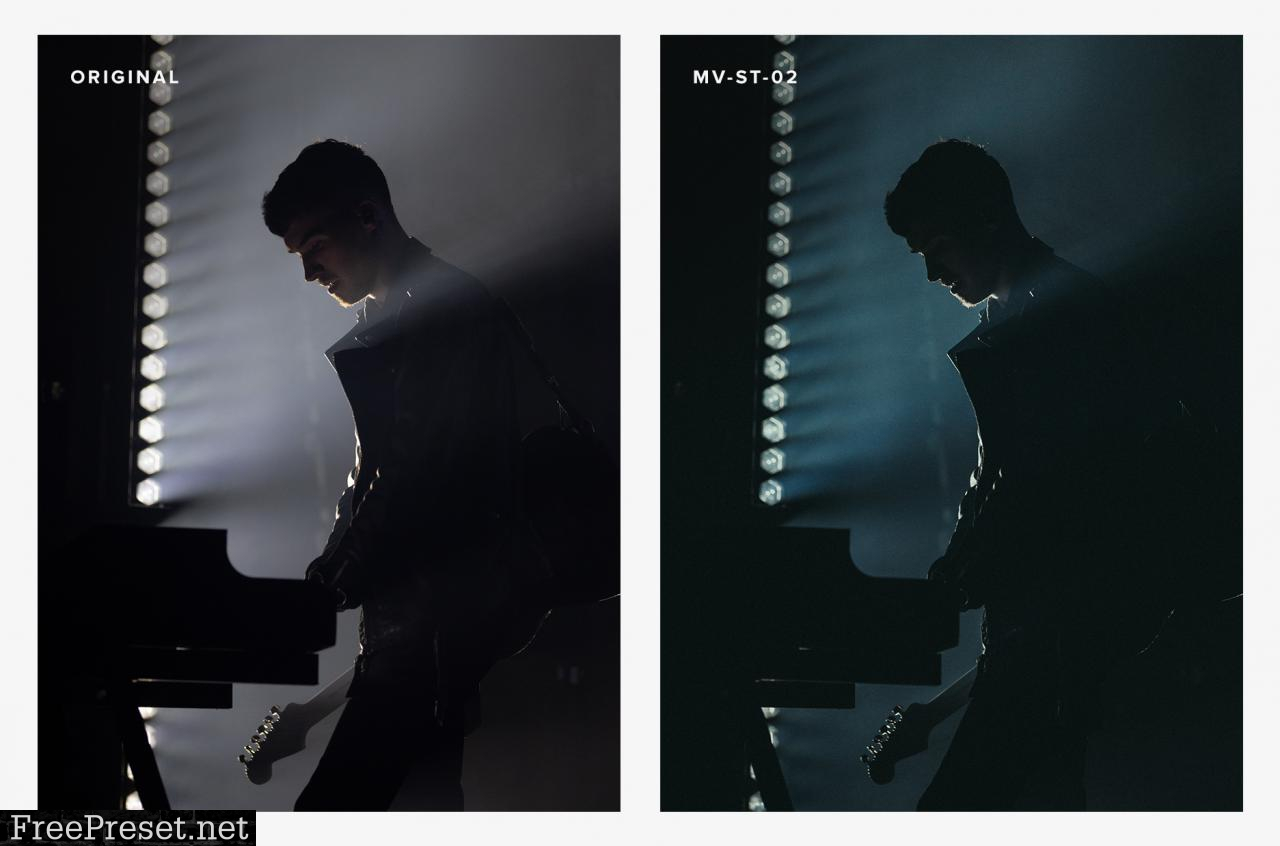
Before and after of MV-ST-02
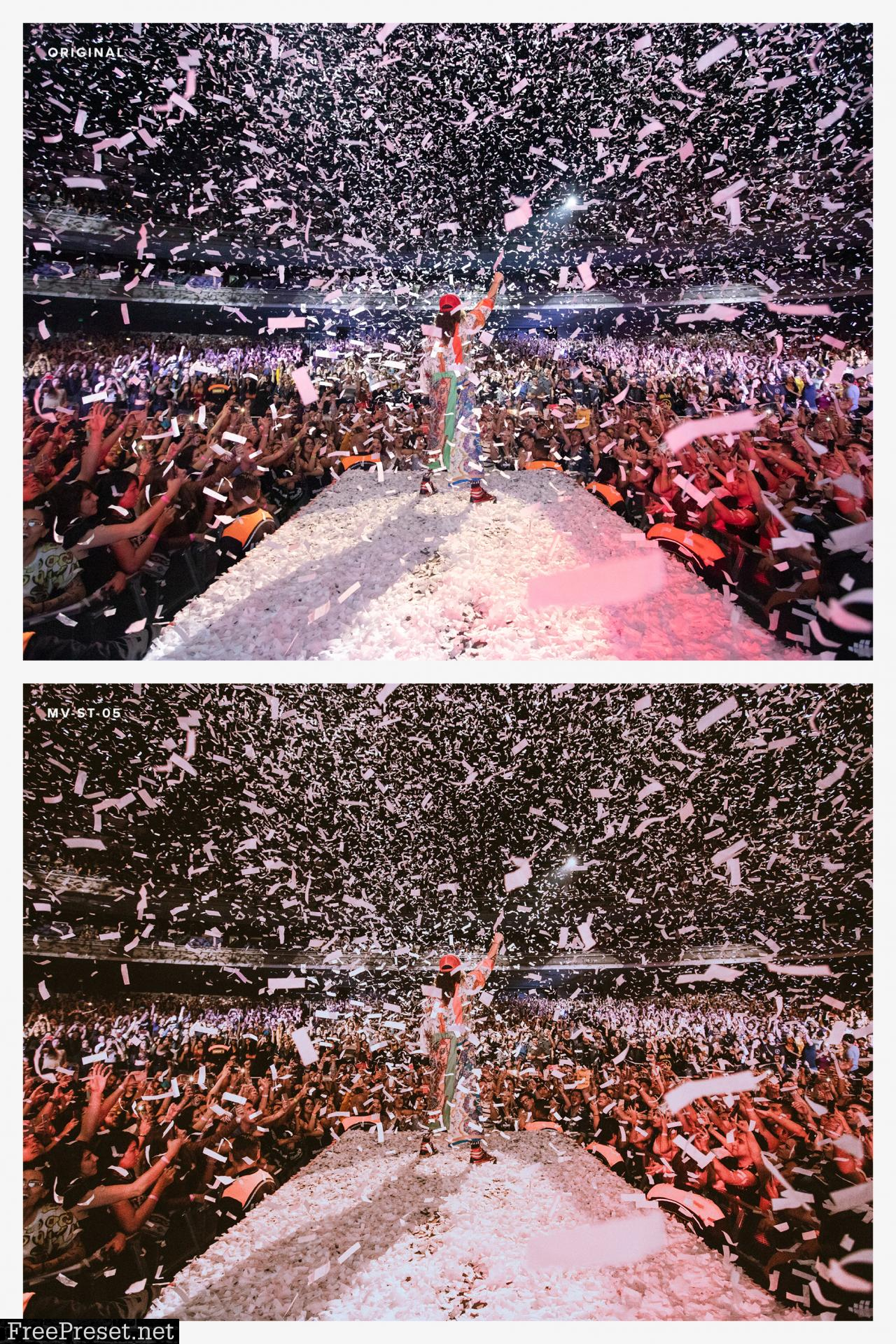
Before and after of MV-ST-03
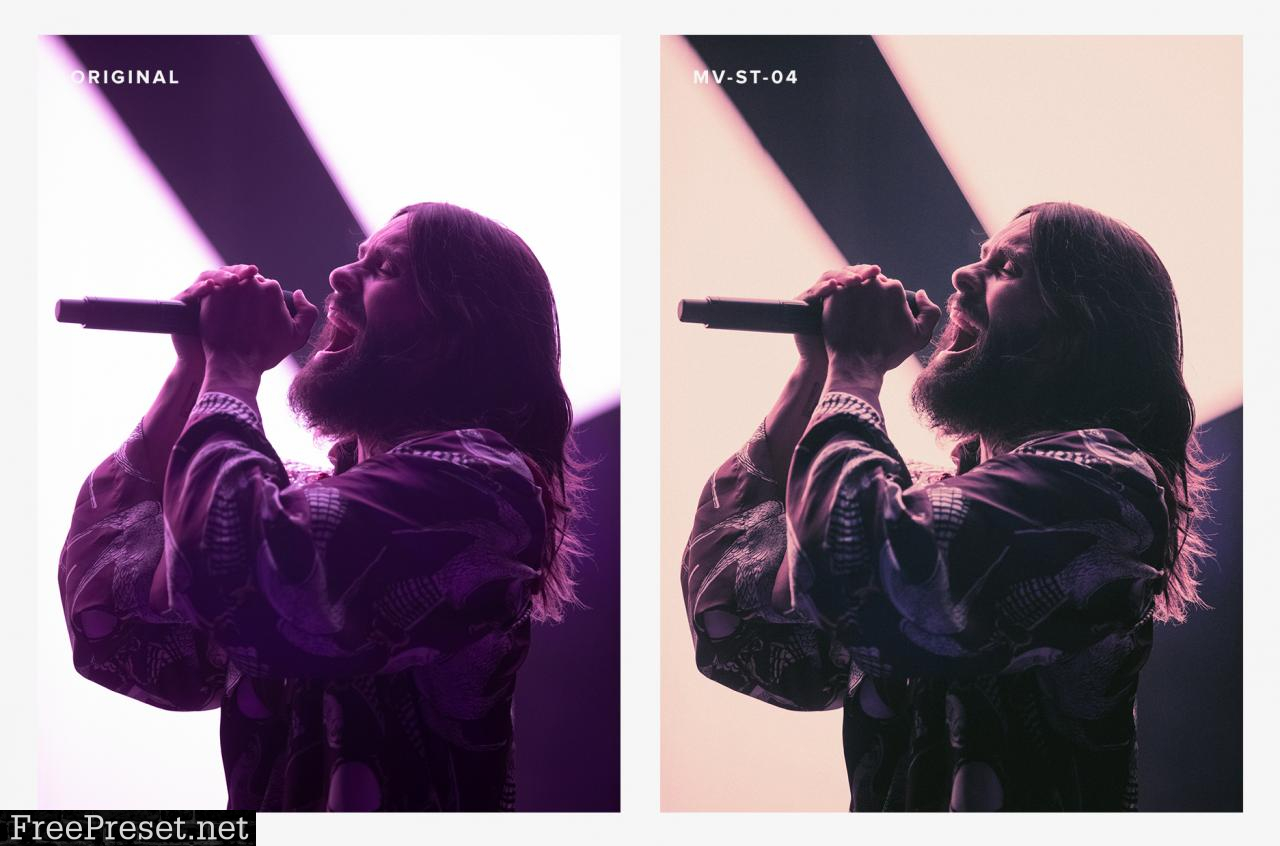
Before and after of MV-ST-04

Before and after of MV-ST-05
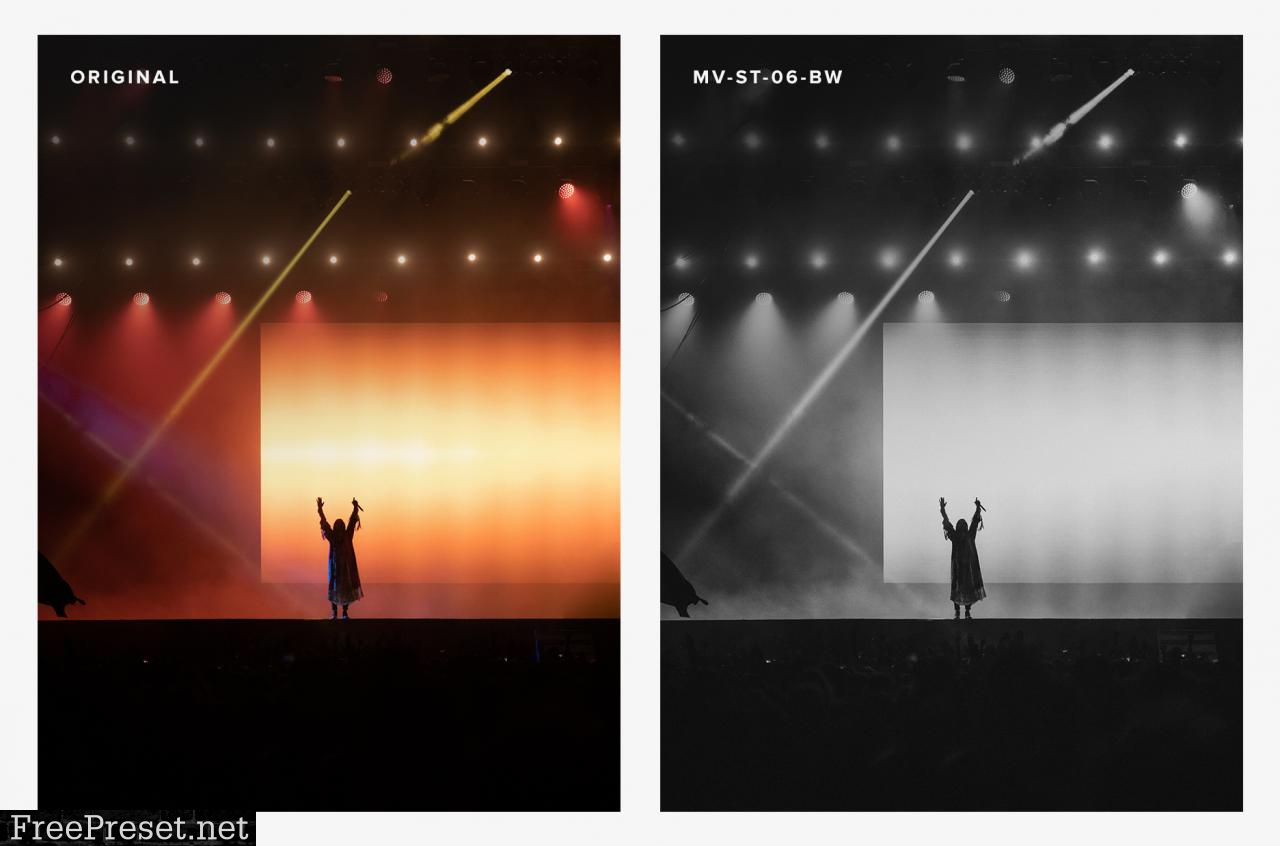
Before and after of MV-ST-06-BW
HOW TO EDIT WITH THESE PRESETS
You can approach processing your images with these presets in any way you’d like. When I use them, I’ll apply the preset, and immediately go straight to adjusting my white balance and my exposure. From there, don’t be afraid to jump into your highlights and shadows or HSL sliders, split-tone settings, and curves! These presets should give you a great jumping-off point to put your personal touch on your processing. Hope you enjoy.
INSTALLING YOUR ADOBE LIGHTROOM PRESETS
If on Lightroom version 7.3 or later, you’ll use the included .xmp presets:
- Unzip the downloaded .zip file
- Open Lightroom
- Click ‘ ’ in Lightroom’s “Preset” panel
- Select “Import Presets…”
- Navigate to the unzipped .xmp presets and select them
- Wait for import to complete
If on previous versions of Lightroom, which use .lrtemplate presets:
- Unzip the downloaded .zip file
- Select “Lightroom” -> “Preferences” from the menu
- Click “Presets” tab, then “Show Lightroom Presets Folder…” button
- Navigate to the “Develop Presets” folder
- Copy your presets folder into there
- Restart Lightroom
Password Unzip : Freepreset.net
The file is compressed using Zip or Rar format...please use Winrar to extract this file
If you found the link was error , please comment !!!