Photo: Crime Scene by Roger Caballé
Ever see a photo and wonder how the photographer achieved that look, but then think, I wouldn’t even know where to start? Well, it’s often not as hard as you might think. A few great tips, a couple new techniques, and some practice can take you a long way.
Jake Hicks (who previously taught us how to avoid common lighting mistakes in our photos) taught photographers how to get creative when taking portraits in his recent 500px Class. He gave behind-the-scenes tips on how to use both simple household items and more professional equipment to add cool effects to images. Color, water, and glass can go a long way in giving your portrait a unique edge!

Photo by Jake Hicks. We love the way he adds a creative element to his photos by playing up light and color.
Photographers had a chance to test out everything they’d learned and submit their best photo to a contest. The winning image was Roger Caballé’s “Crime Scene,” selected by Jake himself for its “great execution of a pretty tricky technique involving many new ideas.”

Roger’s winning image.
So how did Roger create this shot?
He used Jake’s technique of photographing through glass with water droplets to create a bokeh effect. Using a window in his home, Roger managed to get the effect he was looking for.
He also added in some color, though he did break the rules a bit: “When I saw that I only had red and blue I remembered the webinar: Jake said he would not combine red and blue because this reminded of the police. I thought, I have nothing more, I’m going to do some police thing! …I imagined a rainy day and someone watching from inside a police car after being arrested.”
Jake didn’t mind: “He also gets a bonus point for his ‘tongue-in-cheek’ image title that alludes to my colour theory part of the lesson.”
Wondering how to create the water droplet effect yourself? Jake sums it up: “You simply place a sheet of glass with water droplets on it in between yourself and the model, shine lights onto the droplets and the model, set your camera to a very shallow depth of field—and then take some shots.”
Get the details of how to set up the shot and and create the full effect in Jake’s tutorial.
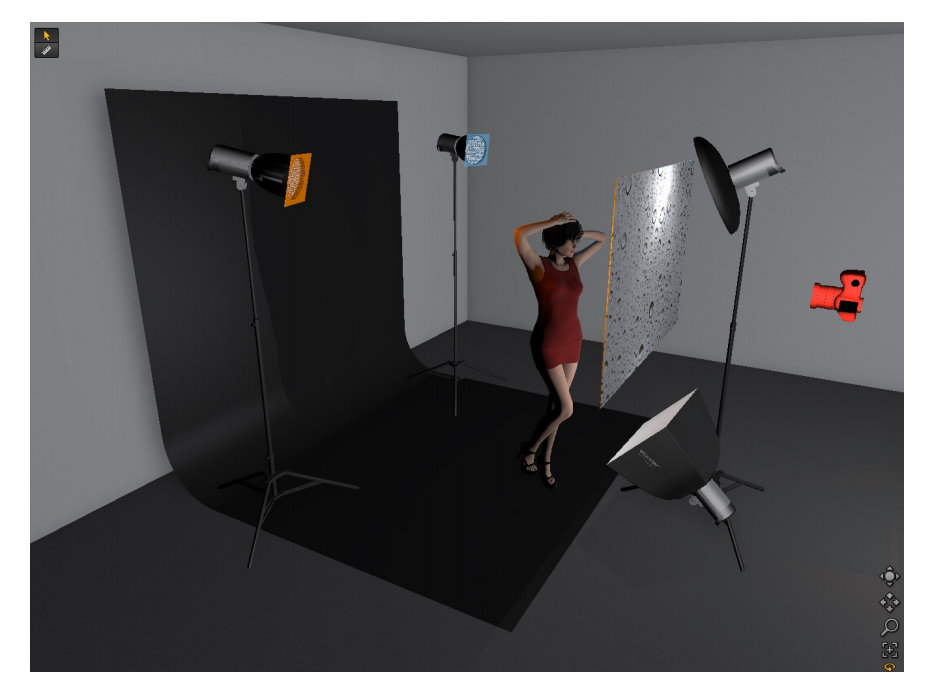
An image from Jake’s tutorial, which provides details on how to set up your scene.
The photographer of the winning image, Roger Caballé, got started in photography 10 years ago. He has a wide range of experience, but stays true to what he likes most: “I’ve done a bit of everything, but over the years I’ve noticed that I like to explain stories with my photos and above all do it with people. I like being a portraitist, but I do not close the door to anything.”
Missed Jake’s Class, but still interested in getting access to the content? With a 500px Awesome membership, you’ll get access to all upcoming Classes—plus, you’ll be able to get your hands on past content (including tutorial PDFs and webinar recordings).
Get a 500px Awesome membership and get access to Classes